Report a Bug
If you encounter a bug, we’d love for you to report it in any of these three ways!
- Report it here: https://goo.gl/forms/NcB7zVRTNlGdFD2u2
- Email us at [email protected]
- In your Picnic Application, click on your user icon and select "Report a Bug"
Providing detailed logs
If you find a problem that is consistent, but are unable to manually repeat the bug, send us a log.
- Open the Console application (from the Utilities folder inside your Applications folder) on your Mac
- There are two logs that should be sent to us:
- The first log is located under ~/Library/Logs > com.behomiancoding.sketch3 > Plugin Output.log
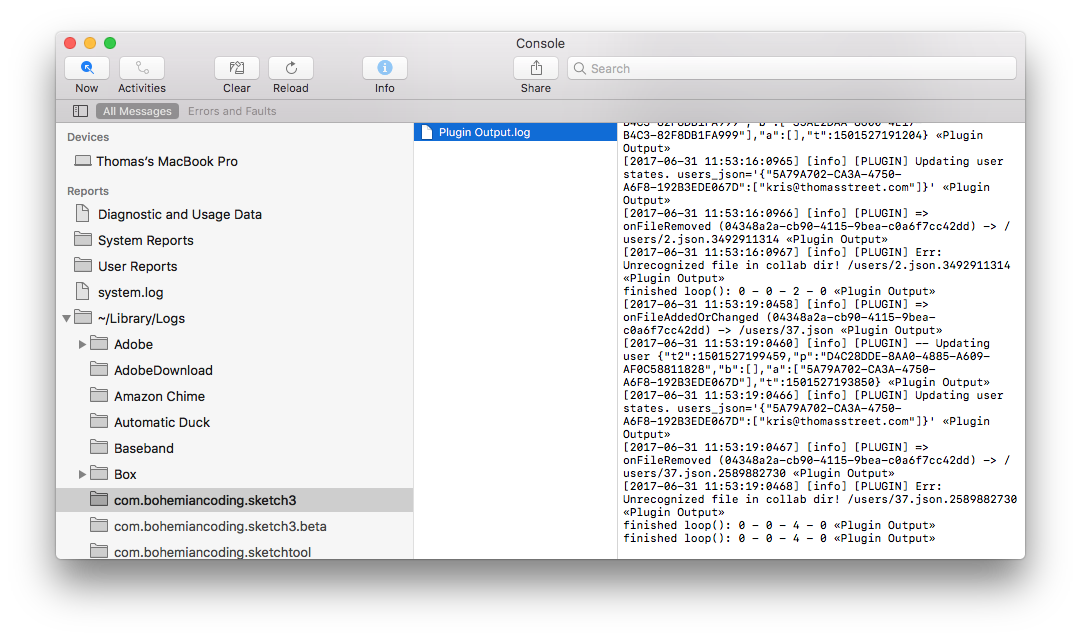
- The second log is located under ~/Library/Logs > Picnic > log.log. Sometimes you'll have a log old.log in your file, make sure to include that as well.
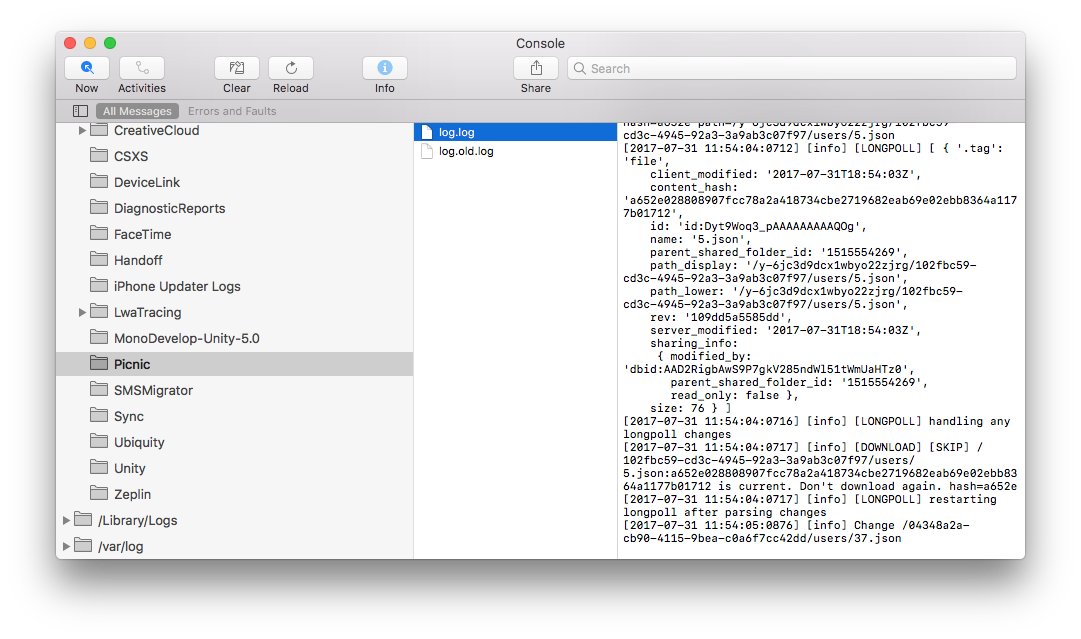
- The first log is located under ~/Library/Logs > com.behomiancoding.sketch3 > Plugin Output.log
- Save these files (right click to reveal their location in the finder or drag them to a folder) and attach them to the bug report or email them to us at [email protected].