Recovering lost work
If your team needs to recover an entire file:
- Go to File in Sketch
- Select Revert to…
- Select Browse all versions
- Use the timeline or arrows on the right of the screen to navigate to your
previous file - Select Restore
Warning Selecting restore will void any changes others have made to the file since the date on the file you are restoring
If you or your team member overwrote something on a smaller scale, say an artboard:
- Go to File
- Select Revert to…
- Select Browse all versions
- Use the timeline or arrows on the right of the screen to navigate to your
previous file - Click on the correct screen, find the artboard/content and copy it
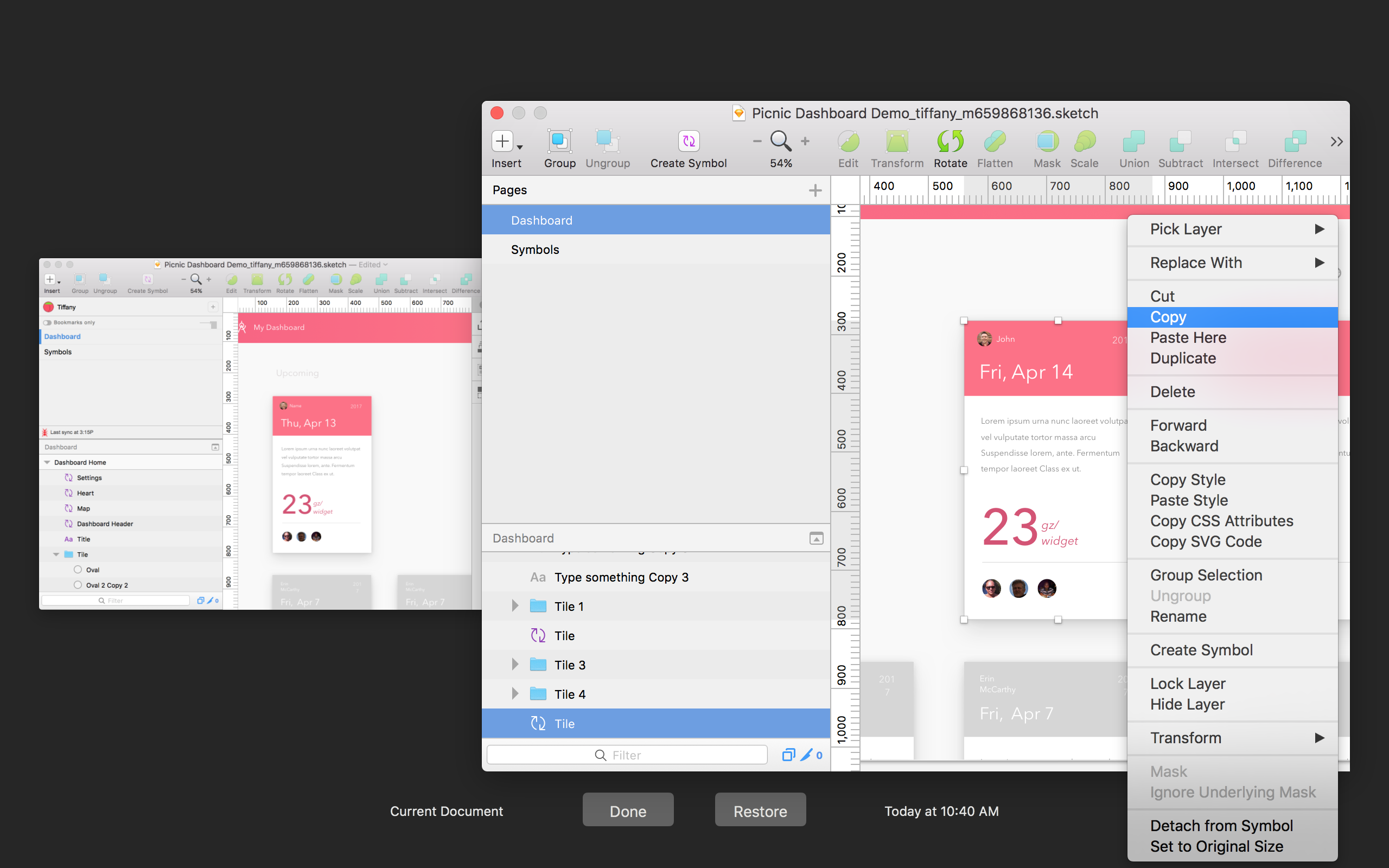
- Select Done
- Paste the artboard/content into your current screen
If you want to grab your backup file:
- Open your Finder
- In the Menu Bar select Go
- Select Home
- Select SketchPicnicBackups
- Find your file and copy it to another location